To purchase tickets, simply browse our website, select the event you're interested in, and follow the prompts to complete your purchase.
We accept credit cards, debit cards, and other secure payment methods. Look for the payment options during the checkout process.
Our refund policy varies depending on the event and organizer. Check the event details and our refund policy page for specific information.
1. Check your confirmation e-mail Your tickets will be sent to the email you used for your order as a PDF attachment. Feel free to print them whenever you want to keep a physical copy. 2. Log in and go to "Event Bookings" on Sayalive.io Sign in to your account, go to the menu in the top right corner, and select 'Event Bookings' from the navigation. Feel free to print them whenever you want to keep a physical copy. 3. Reach out to the organizer. If the provided solutions do not address your issue, get in touch with the event organizer for further assistance. 4. Optional: Contact us if the organiser hasn’t responded. If you haven’t heard from the organiser, contact us. You may be required to prove your identification by answering several questions for us to confirm your identity.
You can usually access your tickets by logging into your account on our website. If you encounter issues, contact our customer support for assistance.
Transferability depends on the event and the organizer's policy. Check the event details or contact us for information on transferring tickets.
Yes, we prioritize the security of your information. We use encryption and follow industry best practices to protect your data.
In case of cancellations or rescheduled events, we will provide information on refunds or how to use your tickets for the new date. Check our event policy for more details.
You can contact our customer support team by visiting the 'Contact' menu and sending a message through the provided section.
To sell tickets, create an organizer account, provide event details, and follow the prompts to set up your ticket sales.
Our platform supports a wide range of events, including concerts, conferences, workshops, and more. If you're unsure, contact our support team for clarification
When creating an event, provide essential details such as event name, date, time, venue, ticket types, and pricing. The more details, the better!
Yes, you can track real-time ticket sales and attendance through your organizer dashboard. Use these insights to make informed decisions and plan for a successful event.
Your ticket sales revenue will be processed based on your withdrawal request in your organizer account. Please ensure that your payment information is accurate to receive funds promptly.
